-
Center City
- University
- Health
- Physicians
- Innovation
- Philanthropy
- Give Now
Migrating recurring meetings from Lotus Notes to Microsoft Outlook can be challenging. If the meeting does not transfer properly, there are multiple possible outcomes:
Some repeating meeting scenarios that are particularly troublesome include those that:
These types of changes not only negatively impact your ability to convert calendar information, but create a variety of issues for the organizer and attendees. Unfortunately, it is almost impossible to target which of our repeating meetings will have an issue and it is highly likely that you will have one or more of the scenarios above.
FOR CUSTOM RECURRING MEETINGS
The most common problems with calendar entries occur in two areas: 1) custom recurring meetings and 2) recurring meetings with modifications to a single instance.
If you are responsible for setting up meetings, please be aware that those scheduled in Lotus Notes using the recurrence pattern of “custom” present issues during conversion.
EXAMPLE: A project committee meeting for a three-month project occurs on the third Tuesday, as well as the first Friday, of each month, with all invitations sent from one calendar entry.
Outlook does not support this custom recurrence type.
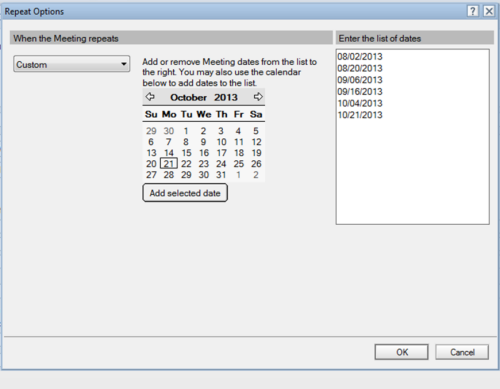
In this example, it is important that you take steps PRIOR to your conversion to ensure a smooth migration of this meeting to your new calendar.
SOLUTION:
This invitation should be converted into two meeting entries: Set up all Tuesday meetings in one invitation, then set up all Friday meetings in another invitation.
BE PROACTIVE IN MANAGING YOUR CALENDAR (your attendees will thank you!)